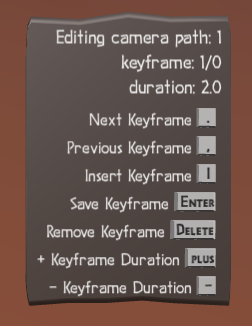Difference between revisions of "Cinematic Camera"
Jump to navigation
Jump to search
ChillGenXer (talk | contribs) |
ChillGenXer (talk | contribs) (→Usage) |
||
| Line 9: | Line 9: | ||
=Usage= | =Usage= | ||
The Motion Path Editor | The Motion Path Editor can be started by pressing '''Ctrl+Shift+1'''. Usage of the editor is explained by the developer in DevLog 60, [https://youtu.be/j5i6iWr-3xU?t=888 "You can finally play! - Sapiens Devlog 60"] | ||
[[Category:Game Mechanics]] | [[Category:Game Mechanics]] | ||
Revision as of 00:58, 2 November 2022

|
Overview
The Motion Path Editor allows a player to set up a repeatable camera path through the world to create cinematic sweeps.
Usage
The Motion Path Editor can be started by pressing Ctrl+Shift+1. Usage of the editor is explained by the developer in DevLog 60, "You can finally play! - Sapiens Devlog 60"