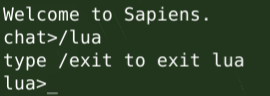Difference between revisions of "Lua Command Line"
Jump to navigation
Jump to search
ChillGenXer (talk | contribs) |
ChillGenXer (talk | contribs) |
||
| Line 1: | Line 1: | ||
[[File:Lua.png|220px|thumb|right|The Lua Command Line]] | [[File:Lua.png|220px|thumb|right|The Lua Command Line]] | ||
| Line 7: | Line 5: | ||
The '''Lua Command Line''' is an in-game command line tool that allows direct interaction with the Sapiens Lua game engine. It can be accessed by entering the game chat using '''Ctrl+C''' and then typing '''/lua''' and pressing enter. Once the command line has started (the prompt "chat>" should turn to "lua>"), Lua commands can be executed directly allowing the player to modify various game behaviors. The Lua Command Line can be exited by typing '''/exit'''. | The '''Lua Command Line''' is an in-game command line tool that allows direct interaction with the Sapiens Lua game engine. It can be accessed by entering the game chat using '''Ctrl+C''' and then typing '''/lua''' and pressing enter. Once the command line has started (the prompt "chat>" should turn to "lua>"), Lua commands can be executed directly allowing the player to modify various game behaviors. The Lua Command Line can be exited by typing '''/exit'''. | ||
=Commands= | ==Commands== | ||
= | {| class="wikitable" | ||
|- | |||
! Command | |||
! Description | |||
|- | |||
| completeCheat() | |||
| Enables instant build mode. | |||
|- | |||
| setDebugObject() | |||
| No description provided. | |||
|- | |||
| setSunrise() | |||
| Set the game time of day to sunrise. | |||
|- | |||
| setSunset() | |||
| Set the game time of day to sunset. | |||
|- | |||
| printType() | |||
| No description provided. | |||
|- | |||
| [[#spawn(object, count)|spawn(object, count)]] | |||
| Spawn an item in the game. | |||
|- | |||
| tp() | |||
| Teleport to a location. | |||
|} | |||
==The spawn() Command== | |||
==spawn( | |||
To spawn an item in the game type: | To spawn an item in the game type: | ||
| Line 122: | Line 131: | ||
| woolskin | | woolskin | ||
|} | |} | ||
Revision as of 22:44, 16 June 2023
Overview
The Lua Command Line is an in-game command line tool that allows direct interaction with the Sapiens Lua game engine. It can be accessed by entering the game chat using Ctrl+C and then typing /lua and pressing enter. Once the command line has started (the prompt "chat>" should turn to "lua>"), Lua commands can be executed directly allowing the player to modify various game behaviors. The Lua Command Line can be exited by typing /exit.
Commands
| Command | Description |
|---|---|
| completeCheat() | Enables instant build mode. |
| setDebugObject() | No description provided. |
| setSunrise() | Set the game time of day to sunrise. |
| setSunset() | Set the game time of day to sunset. |
| printType() | No description provided. |
| spawn(object, count) | Spawn an item in the game. |
| tp() | Teleport to a location. |
The spawn() Command
To spawn an item in the game type:
spawn("apple",1)
Please note if the quantity is omitted, 1 will default. In other words...
spawn("apple",1)
and
spawn("apple")
...produce the same result.
Spawnable Game Objects
The following is a list of the spawnable game objects that can be used in conjunction with the "spawn()" command:
| 1 | 2 | 3 | 4 |
|---|---|---|---|
| aloeLeaf | aloeLeafRotten | alpacaMeat | alpacaMeatCooked |
| apple | appleRotten | aspenBigSeed | aspenBigSeedRotten |
| aspenSeed | aspenSeedRotten | balafon | bambooSeed |
| bambooSeedRotten | banana | bananaRotten | beetroot |
| beetrootCooked | beetrootRotten | beetrootSeed | beetrootSeedRotten |
| birchSeed | birchSeedRotten | bone | boneFlute |
| bone_hatchet | boneKnife | boneSpear | boneSpearHead |
| branch | branchRotten | breadDough | breadDoughRotten |
| burntBranch | chickenMeat | chickenMeatCooked | clay |
| coconut | coconutRotten | deadAlpaca | deadChicken |
| deadChickenRotten | dirt | echinaceaFlower | echinaceaFlowerRotten |
| elderberry | elderberryRotten | firedBowl | firedBowlBurnMedicine |
| firedBowlFoodPoisoningMedicine | firedBowlInjuryMedicine | firedBowlMedicineRotten | firedBowlVirusMedicine |
| firedBrick | firedTile | firedUrn | firedUrnFlour |
| firedUrnFlourRotten | firedUrnHulledWheat | firedUrnHulledWheatRotten | flax |
| flaxDried | flaxRotten | flaxSeed | flaxSeedRotten |
| flaxTwine | flint | flintAxeHead | flintHatchet |
| flintKnife | flintPickaxe | flintPickaxeHead | flintSpear |
| flintSpearHead | flatbread | flatbreadRotten | garlic |
| garlicRotten | giant_bone | gingerRoot | gingerRootRotten |
| gooseberry | gooseberryRotten | grass | hay |
| hayRotten | log | logDrum | mammothMeat |
| mammothMeatCooked | marigoldFlower | marigoldFlowerRotten | mudBrickDry |
| mudBrickWet | mudTileDry | mudTileWet | orange |
| orangeRotten | peach | peachRotten | pineCone |
| pineConeBig | pineConeBigRotten | pineConeRotten | poppyFlower |
| poppyFlowerRotten | pumpkin | pumpkinCooked | pumpkinRotten |
| quernstone | raspberry | raspberryRotten | rock |
| rockSmall | sand | splitLog | stoneAxeHead |
| stoneHatchet | stoneKnife | stonePickaxe | stonePickaxeHead |
| stoneSpear | stoneSpearHead | sunflowerSeed | sunflowerSeedRotten |
| turmericRoot | turmericRootRotten | unfiredBowlBurnMedicine | unfiredBowlDry |
| unfiredBowlFoodPoisoningMedicine | unfiredBowlInjuryMedicine | unfiredBowlMedicineRotten | unfiredBowlVirusMedicine |
| unfiredBowlWet | unfiredUrnDry | unfiredUrnFlour | unfiredUrnFlourRotten |
| unfiredUrnHulledWheat | unfiredUrnHulledWheatRotten | unfiredUrnWet | wheat |
| wheatRotten | willowSeed | willowSeedRotten | woodenPole |
| woolskin |